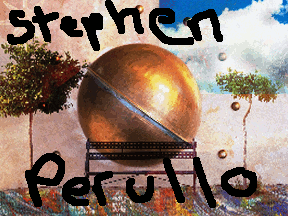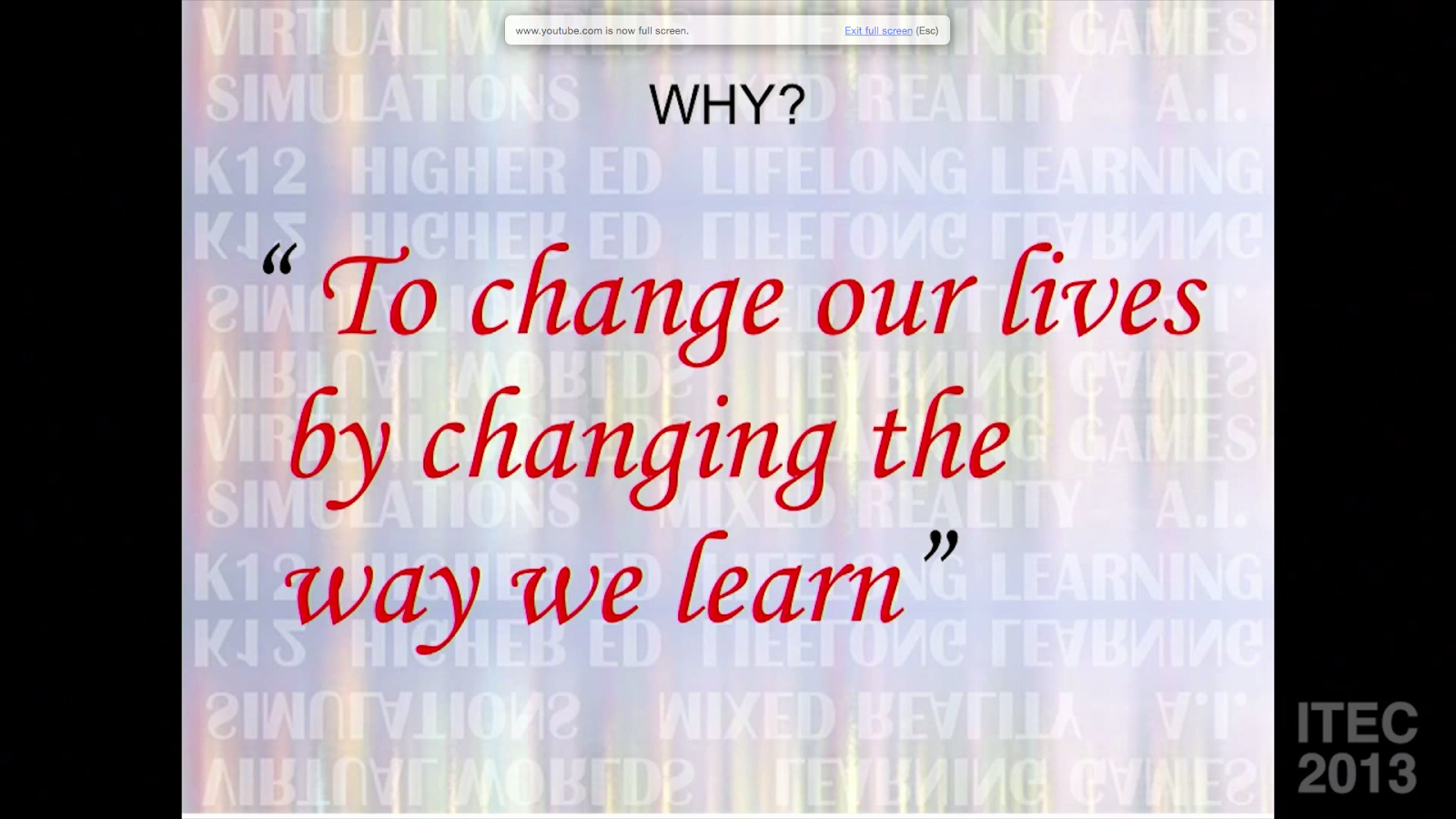I cannot tell the difference in the three formats. They look the same to me.
This is my tutorial #3. It is a midterm exercise from the Immersive Education course that I am taking at Boston College. The course is called Discovering Computer Graphics . For details, visit the immersive portal at http://ImmersiveEducation.org/@/bc